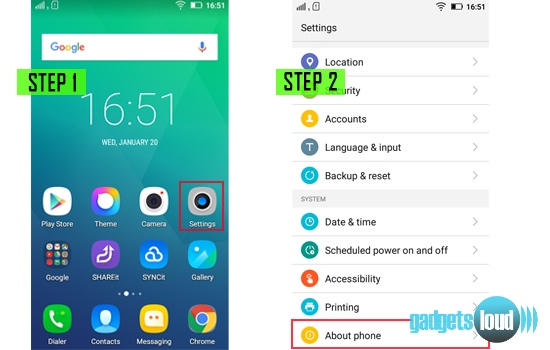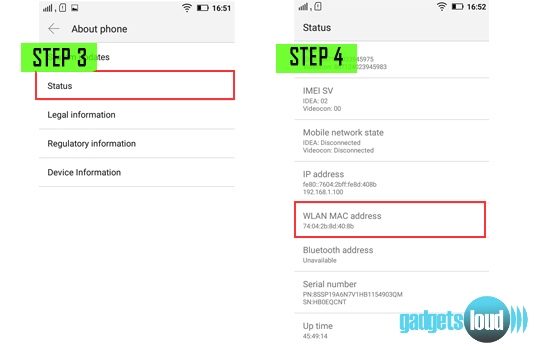How to Find MAC Address of a Smartphone – Android, Windows and iOS devices: MAC address is a unique identifier or a unique physical address of a device. Like your home address, the MAC address is an identity of your device on the internet. No two devices in the world would ever have identical MAC addresses. These addresses are used as a network address for most IEEE 802 network technologies, including wired and wireless (Wi-Fi).
Whether you work in a wired network office or a wireless one, one thing is common for both environments i.e. MAC Address. Here, in this post, you will come to know How to find MAC Address of a Smartphone?
How to Find MAC Address of a Smartphone?
Wi-Fi MAC address is an important element in all Wi-Fi enabled devices that helps the devices connect to an available wireless network. In many open (unsecured) wireless networks such as one at a coffee shop, the wireless access point or WAP is configured to automatically accept connection requests from all the Wi-Fi devices.
But in some secured networks, the admin add the right MAC addresses or known person device addresses in the list. When the admin does it, then only authorized person can access the network.
SEE ALSO: 3 Free Ways to Find a Lost phone
So in the case of secured networks, admin demands the MAC Address of a Smartphone and here the question comes, How to find MAC Address of a Smartphone?
We can easily find out the MAC Address of a laptop or desktop by typing a command “ipconfig” on CMD. But when it comes to Smartphone/tablet then you can’t get the MAC address by simply typing a command.
The process of getting the MAC Address of a Smartphone is bit different. So, how we can exactly find out the MAC Address of a Smartphone?
How to Find MAC Address of Your Android Smartphone?
If you have an android Smartphone then follow these steps, and find MAC Address of a Smartphone.
- Tap the menu icon to go to the apps list.
- From the app’s interface, tap Settings.
- Once the settings window comes up, tap the About phone option from the bottom.
- On the About phone interface, tap Status.
- Now, you can see the Wi-Fi MAC address for your phone under the Wi-Fi MAC address section.
How to Find MAC Address of Your Apple iPhone?
To figure out the MAC address of your iPhone, start at the home menu. Select Settings -> General -> About. Scroll down that screen and you’ll see a setting called “Wi-Fi Address”, that is your iPhone MAC address.
How to Find MAC Address of Windows Phone?
To find the MAC address of your Windows Phone (version 7 or higher):
- From the Windows Phone home screen, swipe left to reveal more icons. Then, scroll down and tap Settings.
- Scroll down and tap About.
- In the About screen, tap more info.
The MAC address will display toward the bottom of the screen.
So guys, by following these steps you can easily find out the MAC address of a smartphone. If you think this article is valuable for you then don’t forget to share “How to find MAC Address of a Smartphone” post on social sites.