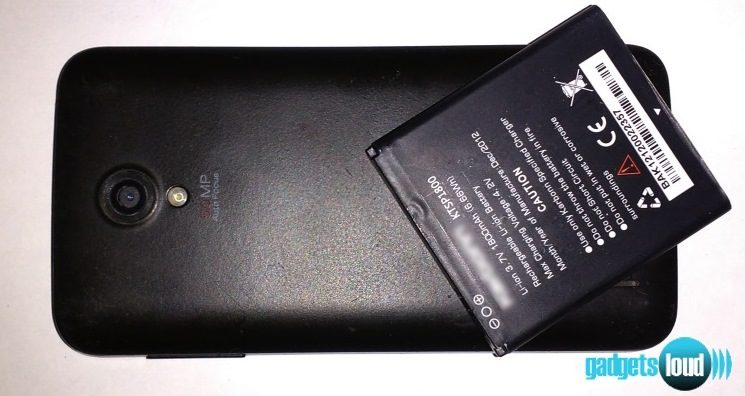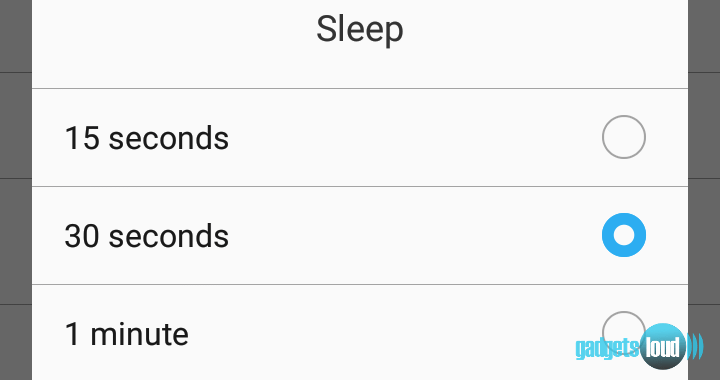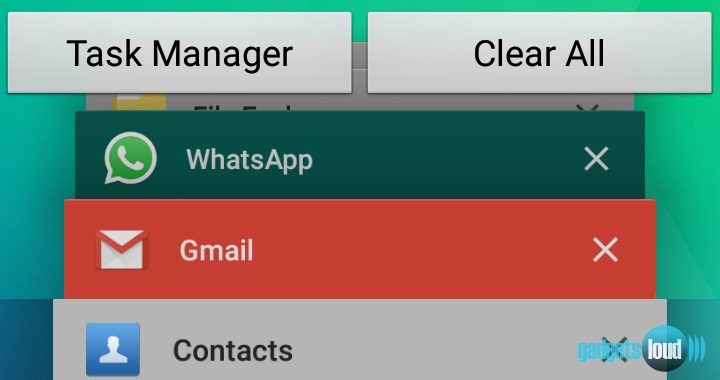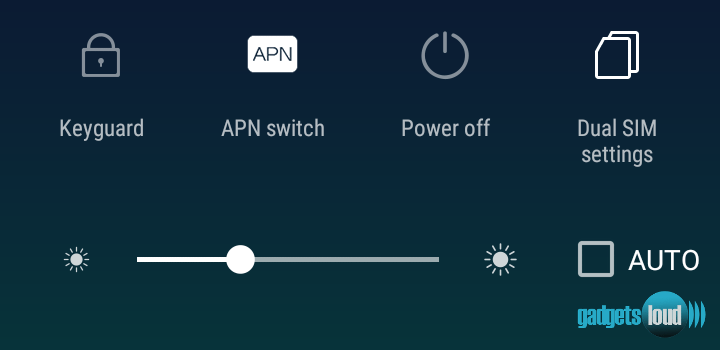Is your smartphone battery draining fast? If yes, then this guide is very knowledgeable for you! In this article, I will guide you, how you can extend battery life. I have some best saving tips which can increase smartphone battery life. So, try these tips and extend your handset’s battery life.
15 Best Ways to Increase Smartphone Battery Life – Saving Tips
You might have listened about the battery saving app but seriously you don’t need any kind of battery saving apps. So exactly, how you can extend smartphone battery life without any third party app?
Follow these simple tips and tricks to increase smartphone battery life
- Adjust the Screen Timeout
Long screen timeouts mean that your screen will stay lit for longer after you have stopped using it. Set this to a low value (10 sec) to save battery power. OR
Don’t wait for the screen to automatically turn itself off as this will consume battery power. Once you’re done sending a text or making a call, immediately lock your screen by pressing power button.
2. Avoid Areas with a Poor Signal
If you are in an area where there is no signal or low signal (e.g. in a basement, subway tunnel) turn the phone to offline mode. Otherwise, it will continually scan for a signal. So, if possible, then avoid these areas.
3. Avoid Task Killers Apps
You might have heard about the task killer apps. If you really want to save phone battery then avoid using task or process killers as they often cause more harm than good.
4. Be Careful with Third Party Applications
Some applications are poorly programmed or designed, result……these types of apps consume more battery than they should. So, be careful when selecting different applications that do the same job. Try to use more battery efficient coded app.
5. Change Your Notifications
If you receive a lot of texts or calls, change the notification to a short vibrates instead of long loud ringtones. Or I will recommend you; just avoid the unnecessary notifications of some apps. (See How to Turn off Notifications)
6. Close Applications When Not Needed
Many applications run in the background. So, if you’re not using an application or applications, just close it to avoid unnecessary battery consumption.
7. Disable / Remove Active Widgets
Widgets that are constantly running on the home screen, consume battery power. If you don’t use them, turn them off or Dump them.
8. Disable Keypad Tones
If your smartphone keypad sounds whenever you press a key then it means, the cell phone is consuming battery. So, it is better to switch the keypad sound off. People around you will also appreciate it (NO NOISE!).
9. Disconnect the Internet If you’re Not Using It
When you don’t need to use the internet on your phone, disconnect the 3G or WiFi connection to the internet.
10. Don’t Use a Live Themes / Wallpapers
Some high-quality themes or wallpapers contain animation effects. These themes constantly consume battery power. So it is better to avoid the live Themes or Wallpapers.
11. Drain Your Battery Once A Month
Many experts suggest that use your battery to the fullest. Charge your cell phone battery to 100% and again charge it when the display will show “Only 10% battery is Left.”
SIMPLE MEAN: “Completely Discharge it and then Charge it.”
12. Turn Down Screen Brightness
Screen brightness is one of the major killers of batter power. If you don’t need it bright, turn it down. Seriously try one this, it will surely improve the smartphone battery life.
13. Turn of GPS
If you’re not using your GPS or Maps software, turn the GPS off Location services often transmit or receive a signal to identify your location. This can consume considerable battery power. If you don’t need these services, disable it.
14. Turn off Vibrate
When a phone vibrates then it also drains the power. So if the ringtone of your handset is ON then turning off the vibration feature and save the power.
15. Upgrade Your Firmware and Apps
Upgrading of Firmware and Apps are necessary. So, whenever the new update of firmware or app is available, UPDATE IT. New versions often include improvements in battery optimization.
So these were the best ways to increase smartphone battery life. If you liked it, then don’t forget to share it on social sites – Facebook, Twitter, Google Plus etc.