How to lock screen while playing games? This question is raised by many readers and hence we are ready to share best information about “lock screen while playing games“.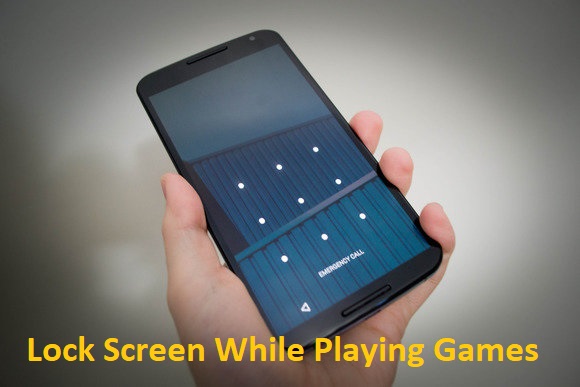 You will get to know about 2 Android apps that can help you automate many tasks according to your need. You can set different operations to be performed at some date or time or Action just like “lock screen while playing games”.
You will get to know about 2 Android apps that can help you automate many tasks according to your need. You can set different operations to be performed at some date or time or Action just like “lock screen while playing games”.
Well you can do this with the help of 2 apps.
- Tasker: An app for Android phones to trigger tasks on context based.
- MacroDroid: A task automation app.
Both apps are very effective and works with almost every version of Android. If you want to automate your task based on some action or on time based, these 2 are the best options for you.
Now “How to Lock Screen While Playing Games?” with help of these apps.
How to Lock Screen While Playing Games
There are 2 apps to do the task as we already told you. But how to make and automate the task using these apps will be revealed below.
Lock Screen While Playing Games using Tasker
Tasker is an Android app used for automate tasks based on time, date, location, specific action, gesture etc.
Follow the following steps to automate screen lock while playing games:
- Install software: Tasker
- Now create a brand new Task with name lock screen, add an action to it as via
Display → System Lock - Create a new profile and add as context to it all games in the apps list it provides, or as you need it.
- Link newly created lock screen task to the profile.This is it. Now your device should lock up if you try to any linked app.Problem: 1 big problem is that this app is not free of cost and for some functionality, Administrator right are required. So, you are required to buy this app.
Lock Screen While Playing Games using MacroDroid
Best alternate to Tasker is MacroDroid and this app is awesome. You can prefer MacroDroid to automate your tasks based on the same factors as Tasker that is based on gesture, action, date, time etc.
MacroDroid is an android app that makes task automation easy and you can even configure your tasks according to your need.
How you can lock screen while playing games using MacroDroid? Here are the steps to follow.
- Install app: MacroDroid
- Open app and Tap on “Create New Macro”.
- From the trigger list select launched/closed application.
- From popup select application launched.
- Now select the required apps from list.
- Choose action as screen on/off.
- Click on screen off from popup.
- Press tick icon.
- Next on Constraints page, leave it to none and press tick icon.
- Enter name of the macro as “Screen Lock” and press “OK” in popup.
Important: This app also required Administrator rights. So, you are required to buy this app to work properly. This is also considered as a big issue.
Conclusion:
So, these are two apps required in order to lock screen while playing games in your Android device. These 2 apps can automate many tasks based on different actions, date, time, gesture etc. Bad part is you can not access full functionality without paid version.

