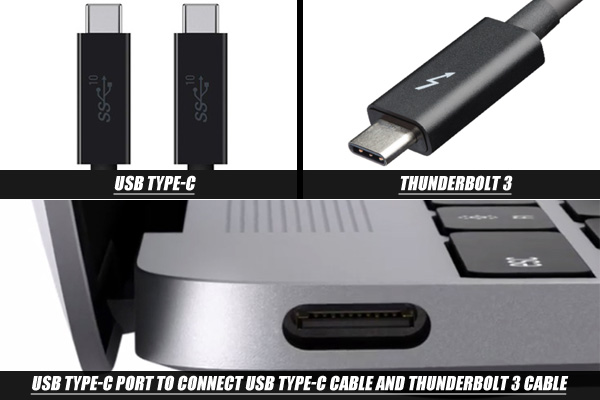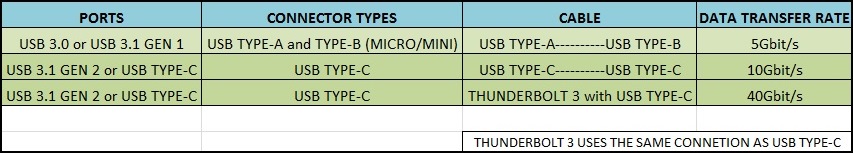You might have heard the name USB Type C. So what it is and what kind of benefits we get from this new technology?
In this technology guide, we will also talk about the Thunderbolt 3 technology, which is faster than USB Type-C.
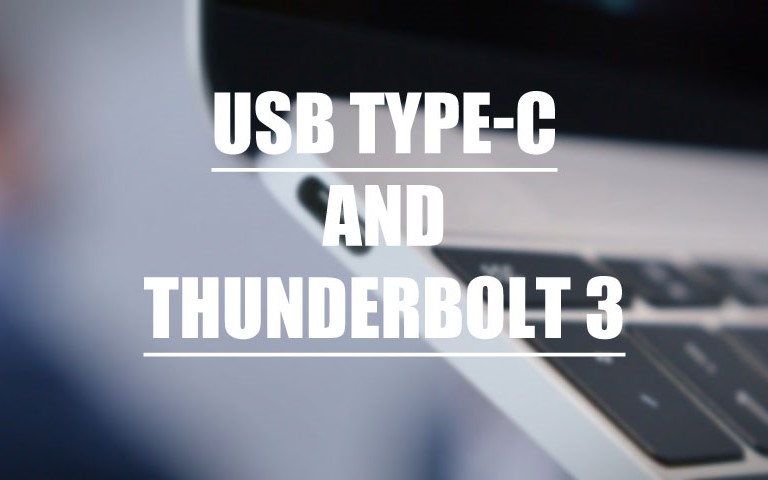 USB Type C and Thunderbolt 3
USB Type C and Thunderbolt 3
Before to continue this topic, I want to give some basic knowledge on the USB cables types that come with Type A, B, and C.
So currently we have 3 types of USB cables including type C.
- Type A (Fits into Standard USB Port)
- Type B (Fits into Standard Micro or Mini USB Port)
- Type C (Fits into USB Type C-Port)
Check out the footage of USB Type A and Type B connectors in the given picture and see what the difference is.
USB Type B has many sub-categories that are used along with USB Type A.
The USB cable that we prefer in the common smartphones to charge the battery is Micro USB Type B along with USB Type A.
USB type-C is a USB connector that is being used in latest gadgets (smartphones, tablets, and Laptops) since 2015. It is reversible (both ends of the cable are same), so you always get it right.
The USB Type C provides up to 10Gbit/s data transfer rate. It’s also smaller, so devices can be thinner and lighter.
USB Type-C connectors connect to both hosts and devices, replacing various Type-B and Type-A connectors and cables with a standard meant to be future-proof.
Point to Remember: The port standard for Type-C cable is USB Type C. You can’t insert Type-C cable connector in Type-B or Type-A port.
In short, if we talk about USB Type C importance, then it is smaller, faster, reversible and a perfect connector for the future gadgets.
Thunderbolt 3 is 4 times faster than the USB Type-C, provides 40Gbit/s data transfer speed. Its cable is better than the Type-C cable, hence it provides more speed.
It uses the same connection as USB-C, means every thunderbolt 3 port will also work as USB Type-C port and every thunderbolt 3 cable will also work as USB-C cable and vice-versa.
So don’t forget to share the USB Type C and Thunderbolt 3 technology guide on social sites.