Auto call answering feature is a very common and mostly used feature. A business person always Turn ON this feature to attend the important calls. So if you want to Turn ON or Turn OFF Auto Call Answering feature on Android then keep reading this post until the end.
In this post, we will guide you how can you enable or disable auto call answer feature on Android phone in few seconds.
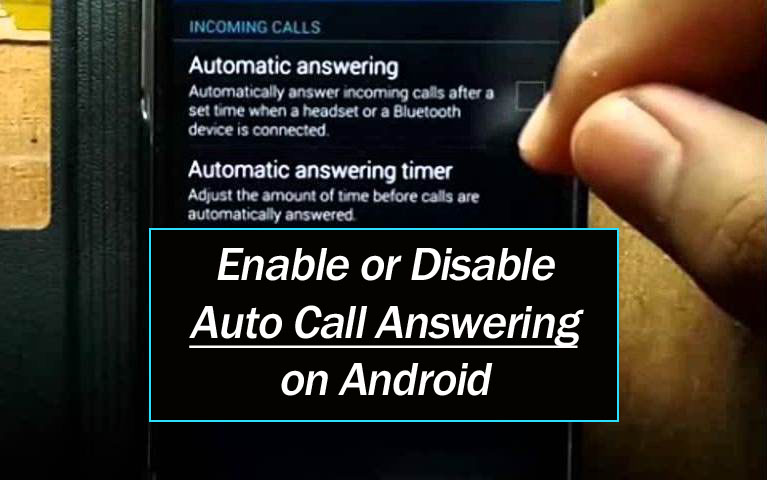 How to Enable or Disable Auto Call Answering feature on Android?
How to Enable or Disable Auto Call Answering feature on Android?
The settings to enable or disable the auto call answering feature on android phones are bit different. In this tech guide, we will share a common procedure to turn on or turn off auto answer on an Android phone.
The procedure to enable or disable auto-answer feature in many smartphones are same. So here the steps to activate Auto Call Answering feature…
Enable Auto Call Answering Feature on Android
Step 1: Switch ON the Phone.
Step 2: Now Tap on Dialer Icon.
Step 3: Tap on 3 Dots to Open the Settings.
Step 4: In the Settings, You Can See the “Auto Answer Feature.” If it is not available Under The Settings, then You Can Find it Under Call Settings (Settings > Call Settings > Auto Answer).
Step 5: Now Check the Box to Enable Auto Answer Feature.
Disable Auto Call Answering Feature on Android
If you want to stop Auto Call Answering Feature on Android, then just uncheck the Auto Answer feature.
Here are the steps to deactivate automatically answer incoming calls…
First 4 steps are the same. Now in step 5, just uncheck the box to disable automatic answering feature on android.
So readers, you can activate this option to answer the call automatically, and disable it anytime as per your requirement.
These are the common steps that you can apply on your Android phone to enable the auto answer incoming call feature!
Share this step by step guide on the social site and keep visiting the gadgetsloud.com blog for more exclusive updates.

