Sometimes, you don’t want to attend the calls. But you want to use the cell phone for the other works like to run the internet on Wi-Fi for Whatsapp or for any other purpose.
So here, you always decide to remove the SIM from your smartphone.
But if I tell you that you don’t have to take this extra burden. Using the smartphone inbuilt feature, you can easily deactivate network without removing the SIM.
So if you have questions like:
- How to Deactivate SIM without Turning the Phone OFF?
- How to Disable Cellphone Network but Keep Wi-Fi ON?
- How to Turn OFF Phone Signal, if the SIM Deactivate Function is Disabled?
If these are the questions and you are looking for their answers on the internet, then here I am to help you.
So how can you exactly do it and save some extra headache?
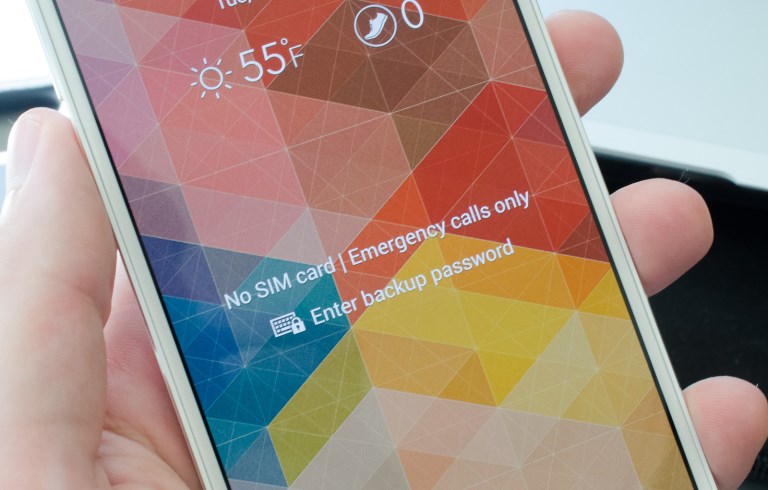 Deactivate Network without Removing the SIM
Deactivate Network without Removing the SIM
TRADITIONAL METHOD:
The traditional method to deactivate the signals is – Settings > SIM Management > Untick SIM.
In dual SIM devices, you can use this method to disable the network of both SIMs. But, you can’t disable the signals of a SIM (if deactivate function is disabled).
By default, one SIM network will always be ON. You can’t deactivate it.
So, if your smartphone has only 1 SIM and you want to deactivate network without removing the SIM, then you should follow the new approach.
NEW METHOD:
Always go for the flight mode. Just Turn ON Airplane Mode option in the phone and deactivate the signals for a while or as per your requirement.
Using this method, you don’t need to remove the SIM physically from the phone.
So, Go to Settings and Toggle Airplane Mode (Do the same to deactivate).
It is simple and timing saving method!
If you liked it, then don’t forget to share it on social sites!

