Hello readers, today on the gadgetsloud.com I will guide you, how can you deactivate or disable Whatsapp account? Suppose, if your phone has been stolen or someone has took it or you have dropped it somewhere, then what should you do? How can you disable WhatsApp account if Phone Has Been Stolen?
Is it appropriate to block the SIM card, to solve this problem?
Actually, blocking your SIM card does not stop WhatsApp from working over Wi-Fi, so it’s an incomplete solution.
So what is right, fast and appropriate solution?
Read the full guide about this query below and find out how to deactivate a whatsapp account in very short and quick way?
How to Disable WhatsApp Account if Phone Has Been Stolen?
If your smartphone has been stolen and you want to disable your WhatsApp account, then don’t be panic. Just send an email to WhatsApp at support@whatsapp.com and later your account will be deactivated soon.
To deactivate your WhatsApp account, follow these steps:
- Use an email service (Yahoo mail, Gmail, Outlook, rediffmail or any other) to send a message to the following address: support@whatsapp.com;
- The email subject should be: “Lost/Stolen: Please Deactivate My Account”;
- In the email body, write: Dear Admin, I have lost my mobile. Please deactivate my account as soon as possible. Your whatsapp phone number in full international format (See Below In Photo).
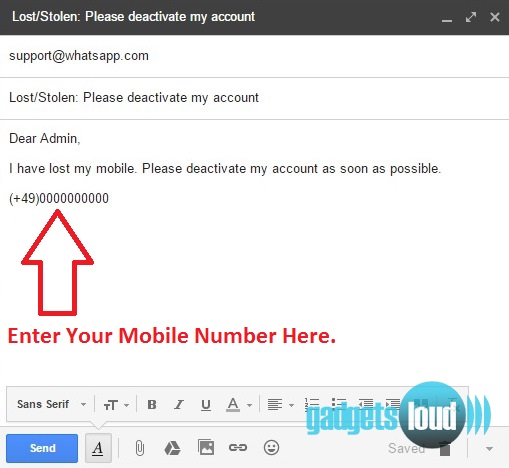 Once you’ve written the email regarding this matter, send it off and wait for your account to be deactivated. If necessary, the app support team will get in touch with you.
Once you’ve written the email regarding this matter, send it off and wait for your account to be deactivated. If necessary, the app support team will get in touch with you.
Point to Remember:
- It is recommended that don’t send multiple emails with the same request.
- You have 30 days to reactivate your account before it is permanently deleted.
How to Reactivate Whatspp Account?
You can reactivate your account via SMS or a phone call, as you would normally, once you have a new phone. If you do not reactivate your account within 30 days, it will be permanently deleted.
So guys, using this smart tip you can easily disable your account directly with WhatsApp in very fast way. So, follow this simple guide to disable WhatsApp account if your phone has been stolen or you lost it.
Have you ever needed to delete or deactivate your WhatsApp account? Just tell us in the comment section below… and SHARE IT.

