In the settings you can check the WIFI address and here’s how to find Mac Address on iphone using the standard built-in phone settings and all this is quite easy and simple.
In iPhone settings you can find lot information regarding your phone like model number, Bluetooth address, software version etc. So same process we will follow to find mac address on iphone.
Why we need Mac Address?
Well this is very interesting question why we need Mac address?
Generally we don’t need this, but if you want to secure your network and only want to allow verified devices to use your network, then using the Mac address of a device you can easily secure a network.
The Mac address you can use in router setting to block or allow a device. This way a limited number or I would say only verified devices will use that network for the communication.
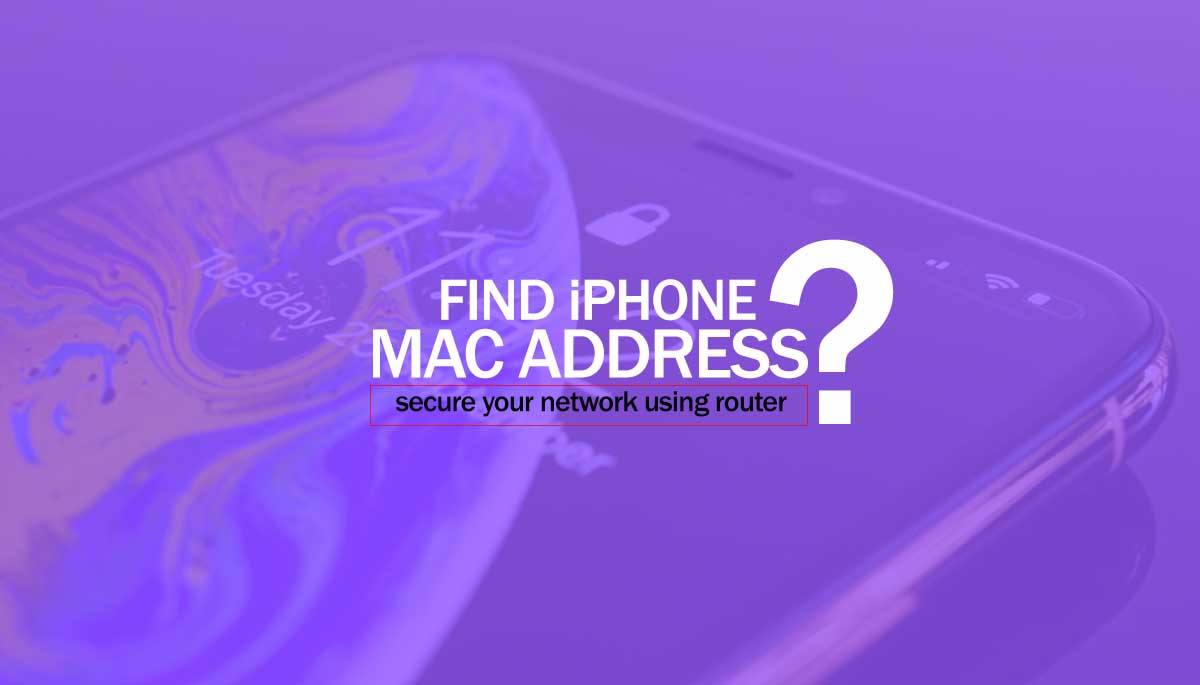 How to find Mac address on iPhone in just 3 Taps?
How to find Mac address on iPhone in just 3 Taps?
- Go to settings (the gear icon on home screen).
- Now tap on the General option.
- Now tap on the About option.
That’s all, now you will get all information and here you will see a WIFI field which show some values. This Wi-Fi field is the Mac address of your device.
You can follow the same steps to find out Mac address on new iPhone and it works with all variants as the iOS comes with backward compatibility options.
Now you have the Mac address. It’s time to use it so we can build a secure network with all valid or verified devices.
Enter that exact address (Mac address) as an allowed MAC address on your wireless network. The directions on this will vary because every router’s menu and interface is different so consult your router manual if you need help with this.
Once you have done this…
- Go back to your iPhone and go to the Settings menu again.
- Select Wi-Fi and it should display your network in the list of available networks to connect to.
- Click the network name to connect.
So that’s all about, how to find and how to use Mac address to create a secure network using iPhone settings!
If you have any questions, comment below and don’t forget to share it on social sites with your friends.

