How to setup portable Wi-Fi hotspot on Android phone to access your own or someone else’s internet without using the USB tethering or data cable? How to create a mobile hotspot to access the mobile data on any wireless device anywhere anytime?
Dear friends or readers, if you want to create a Wi-Fi hotspot, then keep reading this guide to setup mobile Hotspot on Android smartphone. The setup process is very easy (Read Below).
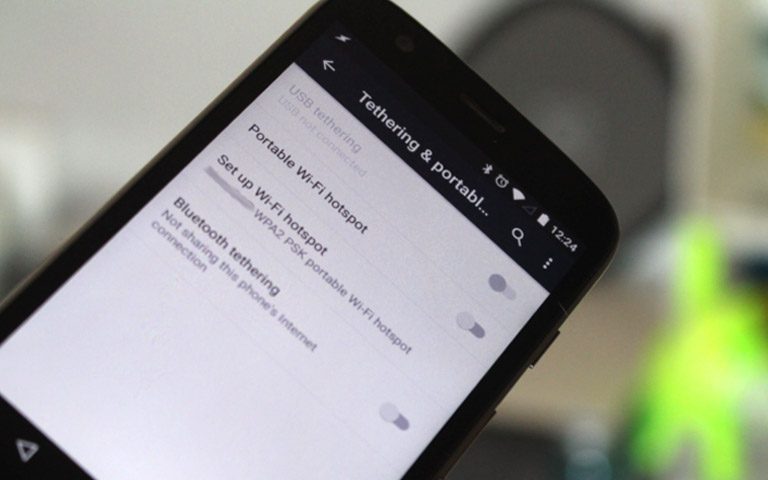
Why We Need To Setup Portable Wi-Fi HotSpot?
Sometimes you want to use the internet (without any cable) on laptop, tablet or on other smartphone or the situation may be that your friend needs the internet badly but you don’t want to give your phone to him due to the privacy issue.
The situation could also be that your friend has an unlimited data pack and you want to use his data pack instead of own limited internet pack.
So basically, there are a lot of situations when you will need the Wi-Fi hotspot.
In this tech article, we will guide you how you can exactly setup portable Wi-Fi Hotspot on Android mobile.
How to Setup Portable Wi-Fi HotSpot on Android Mobile?
The mobile Wi-Fi hotspot feature allows your phone to share its cellular data connection by creating a portable wireless network.
So readers, follow the given steps to setup Wi-Fi hotspot on Android cell phone and share the internet:
- Go to the Phone Settings.
- Tap on More…
- Tap on Tethering & Portable Hotspot.
- Now Tap on Setup WLAN hotspot option.
- Here, Enter the Name of Your Network.
- Select the Security – WPA2 PSK.
- Enter a Strong Password in Password Field.
- Tap on the Save.
- Now on Tethering & Portable Hotspot, Toggle Portable WLAN Hotspot
- Done… You have Successfully Created the Wi-Fi Hotspot.
Note: The 4rth step is a one-time process, which is followed to enable the security. If later you want to change the password then follow the step 4, otherwise skip it.
Now you can share the mobile data connection with your Wi-Fi-only tablet or a laptop. Just connect your tablet or laptop to your smartphone and get internet access on the move.
How to Use the Wi-Fi Network on Other Device?
The Wi-Fi devices like computers, laptops, tablets, and other mobile devices… can then access that Wi-Fi network and use the mobile’s cellular data network. Here are the steps:
- Enable the Wi-Fi on Your Device.
- A number of Wi-Fi networks will appear on the screen.
- Now, select the network (known network) that you have created.
- Enter the password and Tap on Connect.
- Done… Now you can browse the Internet.
So this is the procedure to setup portable Wi-Fi network.
Keep visiting gagdetsloud.com and don’t forget to share the step-by-step guide on how to setup portable Wi-Fi hotspot on android mobile on the social sites.

