Many times you must have heard about the phone hanging problem. It is a common issue of a smartphone, which is faced by millions of users. So, if you are facing this problem and want to solve it, then you should follow these smart tips. In this tech article, I am going to guide you, how can you solve hanging problem of a phone? READ BELOW:
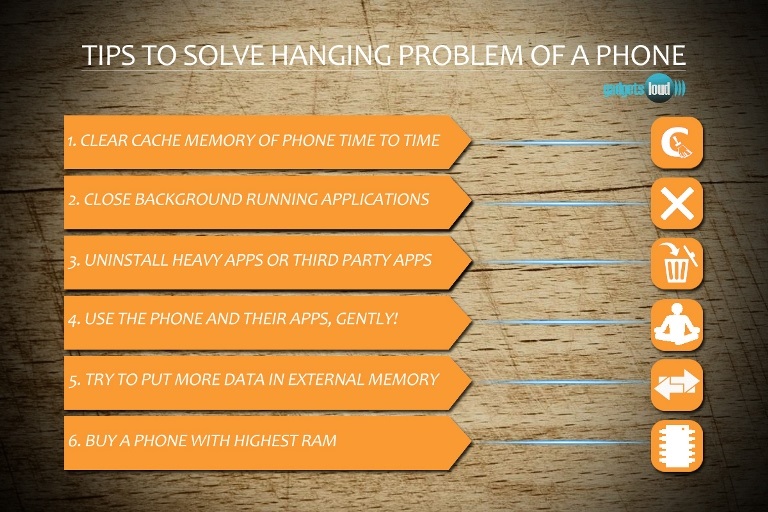 6 Smart Tips to Solve Hanging Problem of a Phone
6 Smart Tips to Solve Hanging Problem of a Phone
The hanging problem of a phone isn’t a new issue; it happens a lot even in the expensive mobiles. If you are an android user then the hanging problem is a common issue and sometimes irritates the user. So here, I have come with 6 smart tips that can solve hanging problem of a phone. Just apply these tips on your phone and make it lag free!
1.) Clear Cache Memory of Phone Time to Time
Your phone hangs a lot because you never clean the cache memory. So if you want to make your smartphone speedy then don’t forget to clear the cache memory. Go to Settings > Storage > Cache Data and tap OK to clear cache memory.
2.) Close the Background Running Applications
Many apps run in the background, makes your phone heavy. When it happens, the phone hangs. So it is necessary to close the background running applications. If you don’t know how to close the applications in the proper way then click here and find out the proper way to close the background running applications.
3.) Uninstall the Heavy Apps or Third Party Apps
If you have installed any heavy app on your smartphone, then just uninstall it. Because some heavy apps consume more memory and due to lack of the space, the phone gets hanged.
Another possible reason is the installation of the third party (untrusted) apps. These untrusted apps eat a lot of memory, so it is better to remove them from the phone.
4.) Use the Phone and Their Apps, Gently!
It is a very bad habit of some people that they never care about the device. They just play it and open the number of apps like a beast in very short time. If you really want to avoid the hanging problem of a phone, then use it GENTLY. Just keep some control on your fingers while swiping the apps – Don’t play Kung Fu!
5.) Try to Put More Data in External Memory Instead of Internal Memory
You can solve hanging problem of a phone by transferring more data in external memory. Try to make the phone internal memory less loaded. It is better to use external memory more than the internal memory. Go to setting> Storage> Tap on the SD card Storage.
In short, keep the phone memory free as much as you can. It makes your smartphone lag free.
6.) Buy a Phone with Highest RAM
If you don’t want to face any kind of trouble with your smartphone then always buy a phone with the highest RAM. A smartphone with more RAM never hangs and play everything smoothly.
So these were the 6 smart tips to solve hanging problem of a phone. If you have any good tips related to this issue then let us know in the comment section below.

