The Kindle Fire is one of the most useful tablet computers out there. This is probably one of the reasons why so many have it. The manufacturer updates it regularly, which is excellent news for people concerned with cybersecurity.
On the other hand, no update can keep Kindle Fire safe if it’s not protected by passwords, or it gets lost, stolen, or left for a couple of minutes unattended at the local coffee shop.
Is there something more Kindle Fire users can do to protect their privacy and minimize cybersecurity risks when they are using their favorite device? Of course, there is. Here are some tips and tricks on keeping your Kindle device secure, ranging from enabling a PIN code to using a VPN for Kindle Fire.
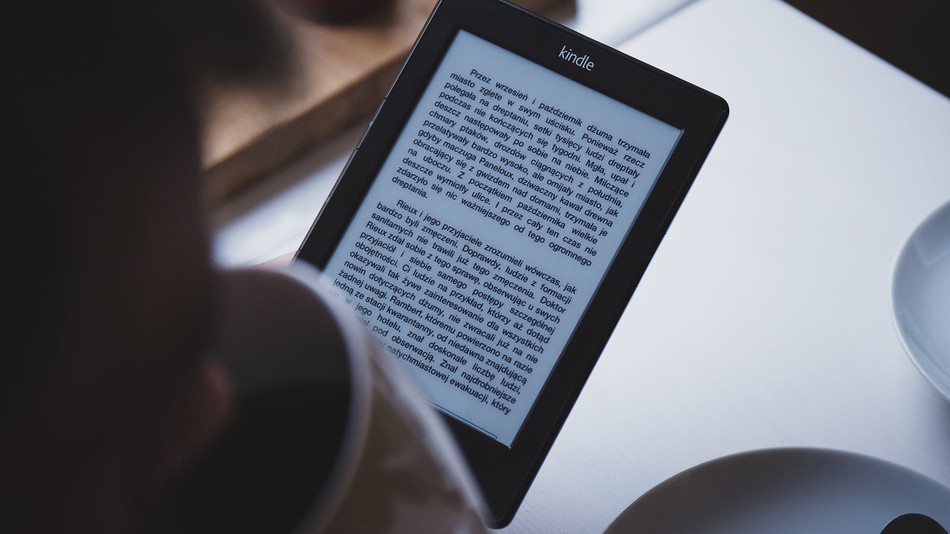 Keep Kindle Fire Secure using Following Tricks
Keep Kindle Fire Secure using Following Tricks
Viable Kindle Fire Threats
Aside from getting a Kindle Fire infected with a virus or malware that can lead to all kinds of scenarios, including sensitive data leak, there are other viable cybersecurity threats tied to the Kindle Fire device. Don’t neglect the fact that when stripped down of all Amazon functionalities, it’s still just another tablet.
It runs on Fire OS, which is based on Android. This means that all cybersecurity risks relevant to Android translate to the Kindle tablet as well. Not long ago, hackers managed to exploit Amazon Fire devices to mine cryptocurrency.
Then, there are risks related to getting your device stolen, lost, or leaving it unattended. This way, your credit card info or other sensitive data you have stored in your tablet will end up in the hands of people who might abuse it.
And finally, there is a question of using unsecured internet connections such as public WiFi. Hackers can sniff out your packages and steal your sensitive data.
Or something even worse can happen, they infect your device and take control of all other devices connected to the same WiFi your Kindle is on. Connecting to WiFi at your home or work with an infected device can have devastating consequences.
These cybersecurity threats are still relevant when you are on your Kindle Fire, so here is how to minimize the risks involved and make your device secure.
Use Password or PIN to Unlock Kindle Fire
The chances are that you are logged in to several accounts on your Kindle device. This includes Facebook, Twitter, email account, and even your bank account.
If the device gets stolen or lost, anyone who finds it can have access to all these accounts. This is why it’s of utmost importance to prevent unauthorized users from accessing your Kindle Fire.
To set up the password, tap on the gear icon in the upper right corner of the screen. This will open up the Settings menu. Here, you want to select “More…” to view the complete list of options. Tap on “Security” and turn on “Lock Screen Password.” Enter your password two times to set it up and enable it. Make sure that your password is unique and strong. Here is how to create strong passwords.
If you are more of a “numbers” person, you can choose a PIN unlock instead of the password. Follow the same procedure; only this time, select “PIN.” Enter a four-digit PIN and confirm it to set it up. Zip codes, your or your significant other’s date of birth are out of the question. Make the PIN unique and hard to guess.
You’re almost done here! Now it is the time to set the device to lock up automatically once you stop using it. Go back to the Security screen, tap on Lock Screen and Automatically Lock. Choose the most appropriate time and finish.
Now every time you turn on or wake up your Kindle Fire, you will have to enter a password or PIN, depending on what you’ve gone with.
Use a VPN for Kindle Fire
A Virtual Private Network (VPN) is the ultimate security solution for Kindle Fire users. It offers authentic anonymous browsing via IP masking. This means that nobody will be able to discover your true identity online.
On top of that, the entire traffic between the Kindle Fire device and other online devices will be encrypted. Even if the hackers manage to sniff out some data packages, they won’t be able to use them without a key. To use VPN for Kindle Fire, users have to install and enable a dedicated VPN app for the Fire OS platform.
Fine-Tune the Kindle Fire Browser
Since some online threats find their way into a device through the browser, you should make sure to minimize this threat. The default Kindle Fire browser is Silk.
Open it up and access the setting menu via the menu icon at the bottom. Make sure to use the options to clear cookies, cache, browsing history, stored form data, and saved passwords regularly.
These tips and tricks will help you keep your Kindle Fire safe and secure. If you decide to follow them all, use a VPN for Kindle Fire, add a strong device lock password, and regularly clear Silk’s data. This way, you will significantly minimize the risks of getting hacked and having your sensitive data leaked.

