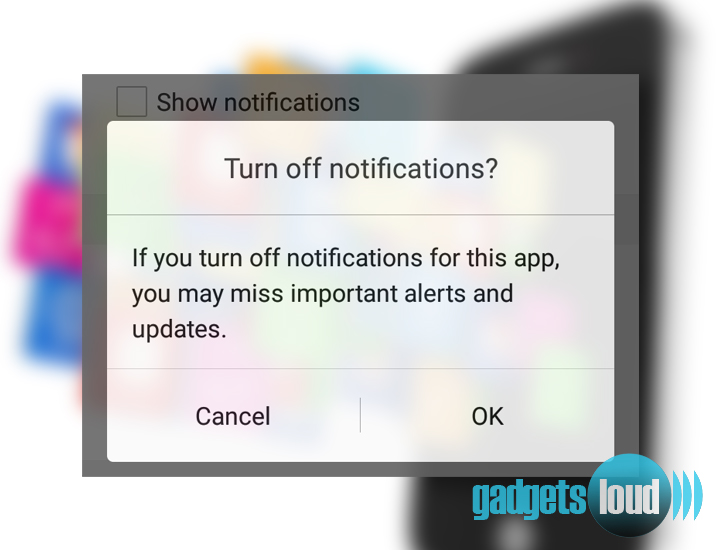At the present time, our smartphone is loaded with so many apps. All these apps are necessary and full fill our daily needs. But sometimes these apps pester us with annoying or useless notifications. So when it happens, an important question comes in mind, How to Turn off Notifications of an App in the Phone?
If we talk about Facebook, Whatsapp, twitter or any other data sending or receiving android apps then all these apps show notification on the phone. As soon as these apps connect with internet, they start notifying you (SOMETHING IS NEW). If you receive one or two notifications then it is OK, but frequent notifications frustrate you!
SEE ALSO: 15 Best Ways to Increase Smartphone Battery Life
How to Turn Off Notifications of an App
Many users want to stop these unwanted notifications but they don’t know how to stop them. A single setting can save you from dozens of headaches in the future by completely silencing annoying apps that hit you with needless notifications. In this article, I will guide you about this thing and later you can also stop notifications of an app in the Phone in very quick time.
So let’s see how you can turn off notifications of an App.
If you are receiving frequent notifications from an app then just follow the given steps and stop the unwanted notifications.
METHOD 1: Basic and most used method to Block Notifications.
Step 1: Go to Phone Settings.
Step 2: Tap on Apps.
Step 3: Select the appropriate App and Tap on it.
Step 4: Uncheck the Show Notifications.
Step 5: A message will prompt. Tap on OK button.
Step 6: That’s it – You Have Successfully Stopped the Notifications.
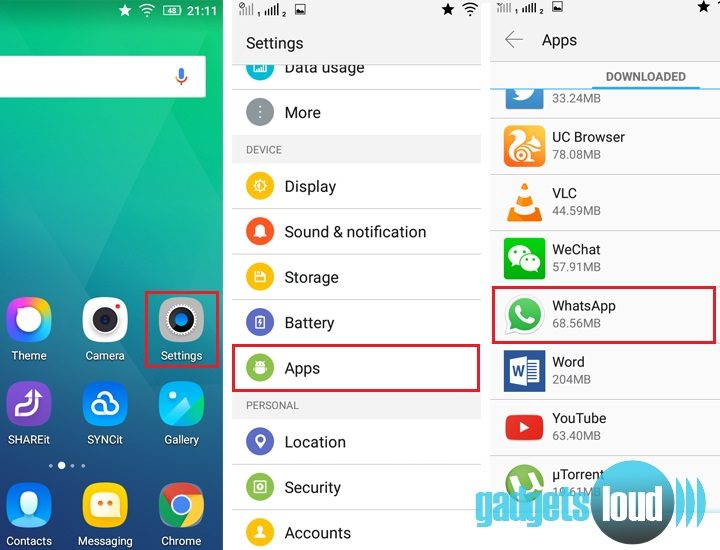
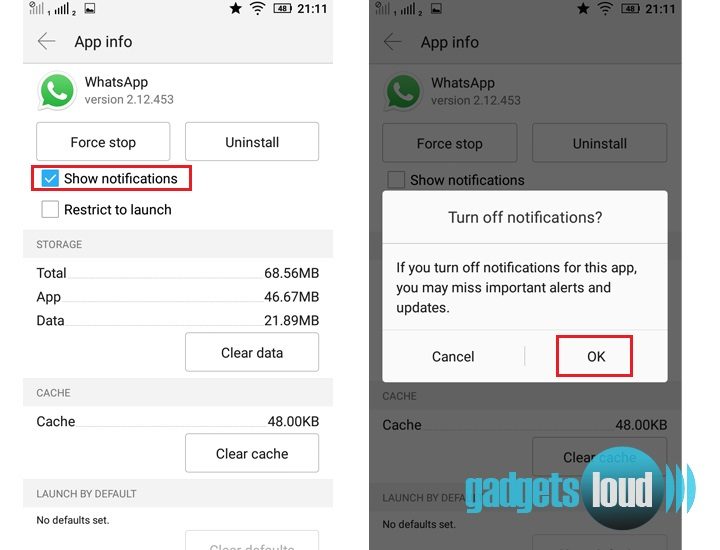
METHOD 2: How to Turn Off Notifications of an App on Android 5.0 Lollipop and Up
Step 1: Go to Settings.
Step 2: Tap on Sound & Notifications.
Step 3: Scroll Down and Click on App Notifications.
Step 4: Select the appropriate App and Tap on it.
Step 5: Tap on Toggle for Block.
Step 6: That’s it!
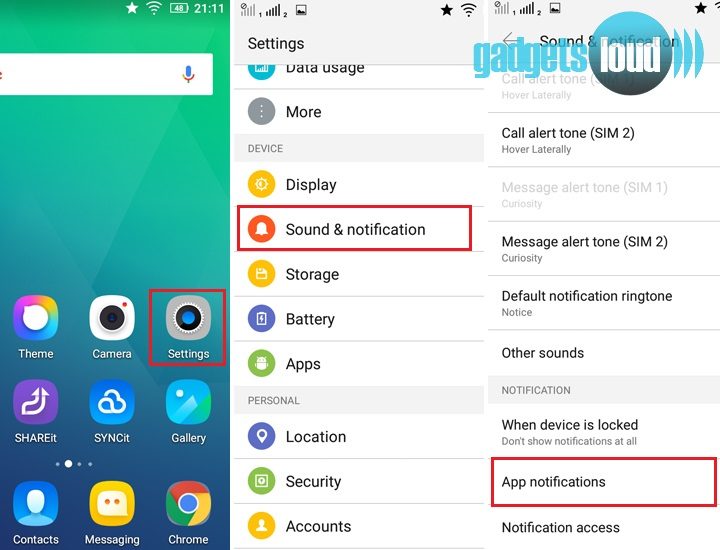
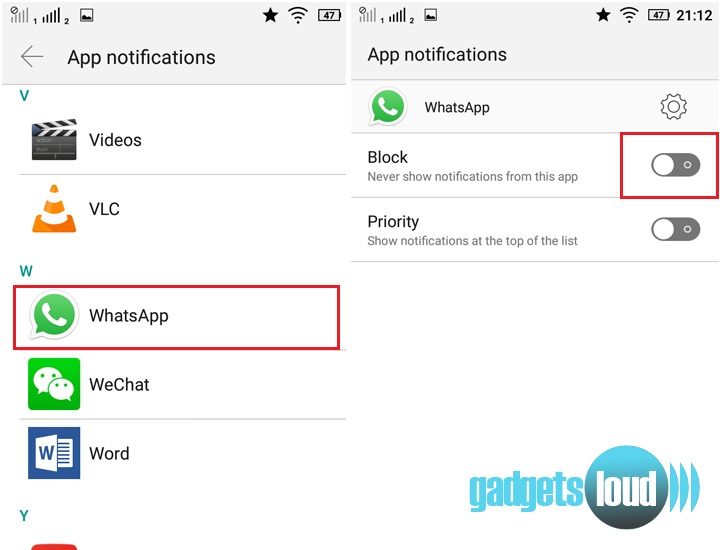
So using these steps you can stop the Facebook notifications, Whatsapp notifications or any other app notifications.
If you think it is a knowledgeable guide then don’t forget to share How to Turn Off Notifications of an App in the Phone? Full Guide on socials sites!