In this current digital era, everybody uses the Internet. If you have a mobile then you surely want to use the internet on your phone and you also want to manage it. So, how exactly can you use it on your smartphone? How can you turn on or off the mobile data? If you are a beginner then don’t worry, in this tech article, I will guide you, how to turn on or off mobile data. Also, I will also guide you, how to use or activate/deactivate the mobile data in Roaming areas.
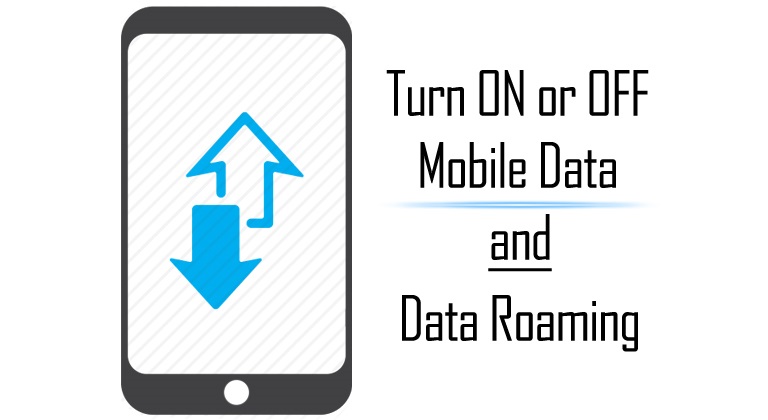 How to Turn ON or OFF Mobile Data and Data Roaming?
How to Turn ON or OFF Mobile Data and Data Roaming?
Everybody uses the internet around the world to connect with others. But the management of this internet (2G / 3G / 4G) is also necessary. So if you want to stop the accidental usage and making sure the internet is only accessed from your device when you need it, follow the given steps and manage the mobile data.
How to Turn ON or OFF Mobile Data?
1: Tap on Apps icon.
2: Tap on the Settings icon.
3: Tap on Data Usage.
4: Tap on Mobile data to turn it ON.
5: Press Home.
How to Turn ON or OFF Data Roaming?
1: Tap on Apps icon.
2: Tap on the Settings icon.
3: Tap on Data usage.
4: Tap on Mobile data to turn it ON.
5: Tap on Back.
6: Tap on Mobile networks.
7: Tap on Data Roaming to turn it ON.
8: Press Home.

