GCam port is a Google Camera app that enhances mobile photography on non-Pixel phones. In Google’s pixel phones, it comes pre-installed, but in other brands (Android devices), this needs to be installed manually so users get better camera experience and photo quality.
In this tech guide, we will let you know about what is gcam port? and why it is popular among the non-pixel mobile users. Apart from this, we will also tell you from where you can download gcam port apk for your mobile model (e.g. Vivo Y21, Y22, Realme 7, Realme 11, Oneplus 11) for stunning photos! Let’s dive in and know more about the Gcam apk.
What is GCam port?
In today’s era, the quality of smartphone cameras has become a big factor for consumers. The camera software that Google uses in its Pixel series phones is called Google Camera (GCam). This software takes great pictures even on ordinary hardware with the help of AI and computational photography to achieve higher dynamic range. But the question is, if you do not have a Pixel phone, can you take advantage of GCam? The answer is GCam port.
GCam port is basically a modified version of the Google Camera app, which developers like Arnova8G2, Urnyx05 and Wichaya have optimized to run on non-Pixel devices (Redmi, Realme, Vivo, Oppo, iQoo, Infinix, Samsung, LG, Motorola). Since Google does not officially release this app for phones of other brands, tech enthusiasts and developers have adapted it to different processors and camera setups.
So when someone needs the google camera app for their smartphone, they try to first web-search for compatible gcam mod with device name and Android version like gcam port for Vivo Y21, or oneplus 11 gcam port (Android 12) or realme c11 gcam port (Android 15). That means, the user is looking for a download link to the appropriate GCam APK file, so that he can install it on the device and use the Pixel Camera feature as described on this Wikipedia page.
Why do non-Pixel phones need GCam port?
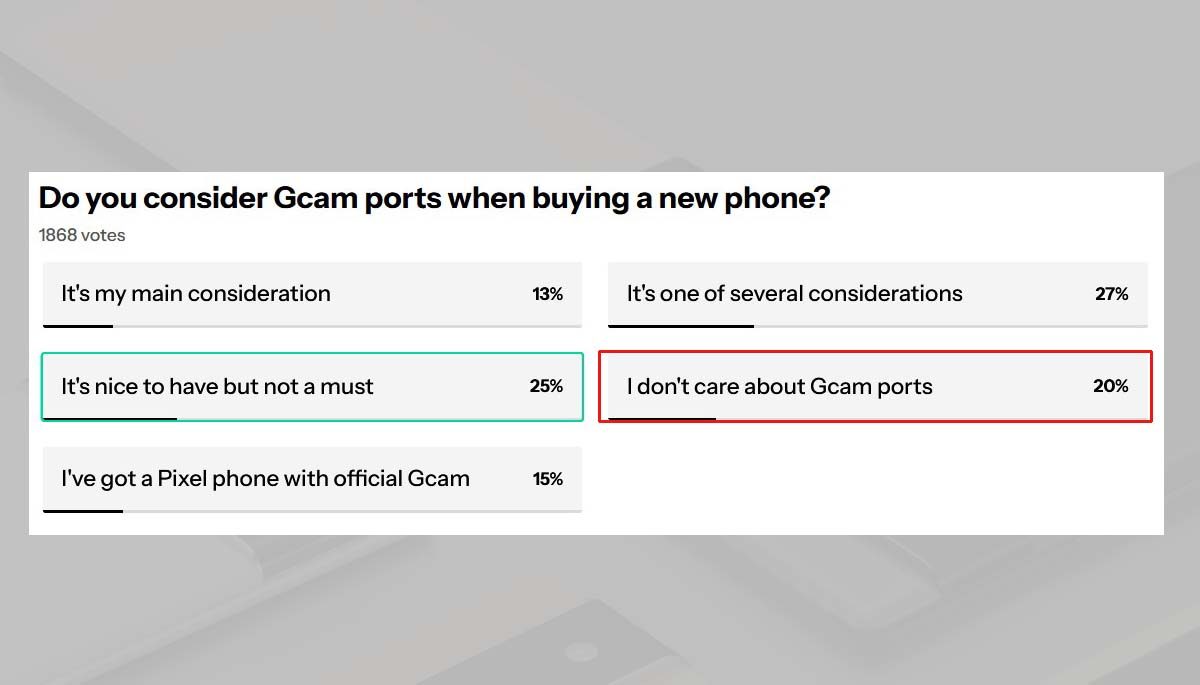 According to a survey conducted by editor Hadlee Simons on androidauthority.com, it is revealed that 80% of people consider gcam ports when buying a new phone. Only 20% users voted that, they don’t care about the gcam ports! Even my research confirms that more than 60% of users prefer to install Google Camera app on their smartphone for better photo quality!
According to a survey conducted by editor Hadlee Simons on androidauthority.com, it is revealed that 80% of people consider gcam ports when buying a new phone. Only 20% users voted that, they don’t care about the gcam ports! Even my research confirms that more than 60% of users prefer to install Google Camera app on their smartphone for better photo quality!
The reason is, Android users prefer the GCam port because the stock camera apps on certain smartphones don’t deliver the best image quality. The default camera apps on some devices lack advanced features, fail to deliver the dynamic range, sharpness, and low-light performance. By installing gcam port in non-pixel smartphones, a lot of camera features are improved and mobile users get…
Better low-light photography
The biggest feature of GCam is its Night Sight mode and HDR+ capability, which takes detailed and low-noise photos even in low light. Despite having good hardware, the stock camera app of many mid-range phones is not that advanced, but the GCam port changes this.
Better bokeh effect in portrait mode
Google’s AI-based portrait mode blurs the background better than many flagship smartphones. The GCam port gives it a chance to access it on other devices as well and users get high-quality DSLR type photo even in the low light conditions as this app manages the light brilliantly!
Astrophotography support
The astrophotography mode present in Pixel phones is great for long-exposure night sky photos. This feature also works in some GCam ports, which makes even ordinary phones ready for star photography. However based on the camera lens size, the quality of photo will vary.
Color accuracy and dynamic range
GCam’s HDR+ algorithm provides natural colors by balancing the sky, bright objects and shadows, while many stock camera apps give oversaturated or flat colors. This app produces real photos.
Video Recording
Those who love to record videos, they can also get the better video quality experience with gcam mod. This camera application of Google enables and unlock many video shoot features like .6 zoom to record more area. You get better stabilization and record video in higher fps like 60fps or 120 fps. In short, if your phone hardware is powerful, gcam port will deliver outstanding performance.
Does the GCam port work on all phones?
Although the GCam port works on many devices, its functionality depends on the phone’s processor and camera hardware. Phones with Snapdragon processors (especially the 600 and 700 series) tend to work better. Some ports are also available for phones with MediaTek and Exynos chipsets, but not all features are supported.
Apart from that the Android version plays a big role. If the developers have released the gcam port application for particular phone that support XX series processor and up to XX Android version, then it will work and you can enjoy the features of google camera app on your device.
Last, if the phone supports Camera2 API (FULL or LEVEL_3), it means the device is compatible and gcam port will work.
There are only a few older devices that don’t support GCam ports. Some entry-level smartphones also lack support because their hardware isn’t powerful enough to handle the Google Camera application. They might either crash or fail to work, even with the settings are correct!
Popular GCam Modders
The gcam port is not an official camera app. It is created or you can say modified by some developers (also called modders), so others can use the google camera app features on their smartphone just like pixel devices.
Here is the list of the developer’s name who offer the gcam port apk files for non-pixel smartphone devices. These are trusted developers, who provide stable versions from time to time.
- Arnova8G2
- BigKaka
- BSG
- burial
- cstark
- Greatness
- Hasli (LMC)
- MTSL
- MWP
- Nikita
- san1ty
- Shamim (SGCam)
- tigr
- UltraM8
- Urnyx05
- Wichaya
- Wyroczen
- Zoran
Download and installation GCam Ports
Download GCam Port
GCam ports are not official, so they should be downloaded from trusted sources (such as the XDA Developers forum or Celso Azevedo’s website). Installing the wrong APK can lead to malware or system crashes. Also, some phones may face camera issues like broken or unfocusing.
Here’s the link to download gcam ports:
- https://www.celsoazevedo.com/files/android/google-camera/
The download link that I have shared above, contains the gcam ports file for android smartphones. The apk files are modified and being a new user, it is advised download the stable version only!
Install Gcam Port
Step 1: Check Camera2 API Support
- Download an app like Camera2 API Probe from the Play Store.
- If it shows “FULL” or “LEVEL_3”, your device is compatible.
Step 2: Find a Compatible GCam Port
- Visit trusted sites like: celsoazevedo.com and choose a version based on your phone model and Android version (modders like BSG, Arnova8G2, or Nikita may have the best one for your device).
Step 3: Enable “Install from Unknown Sources”
- Go to Settings > Security
- Turn on Install Unknown Apps for the browser or file manager you’re using.
Step 4: Download & Install the GCam APK
- Download the GCam APK file.
- Open it and tap Install.
- Wait for the installation to complete.
Step 5: Open the App & Grant Permissions
- Open GCam after installation.
- Allow all necessary permissions (Camera, Storage, Microphone, etc.).
Step 6: (Optional) Import a Config File
Some GCam ports allow config files to optimize performance. Hence if you want then do the following changes:
- Place the config file in the GCam > Configs folder.
- Double-tap the black area around the shutter button in the app to load it.
Step 7: Start Using Google Camera Features
Enjoy powerful features like Night Sight, Astrophotography, Portrait Mode, HDR+, and more—right on your Android device. You can play with the google camera app settings for more granular control over parameters like exposure and focus.
Conclusion
GCam port is a magic drop that gives wings to your mobile camera. It unlocks DSLR-like quality — transforming ordinary shots into stunning masterpieces.
If your phone’s default camera software is not meeting your expectations, the GCam port can be a great alternative as it can unlock a number of camera features. It not only improves photo quality but also gives a pixel-like experience. However, be careful while using it and choose the right version compatible with your device.
In this way, GCam ports have made it easier for everyone to enjoy high-quality mobile photography. Using this smart and powerful camera application, users can take great pictures, bring dynamic range photography, record videos on higher frame rate even without expensive flagship phones.

