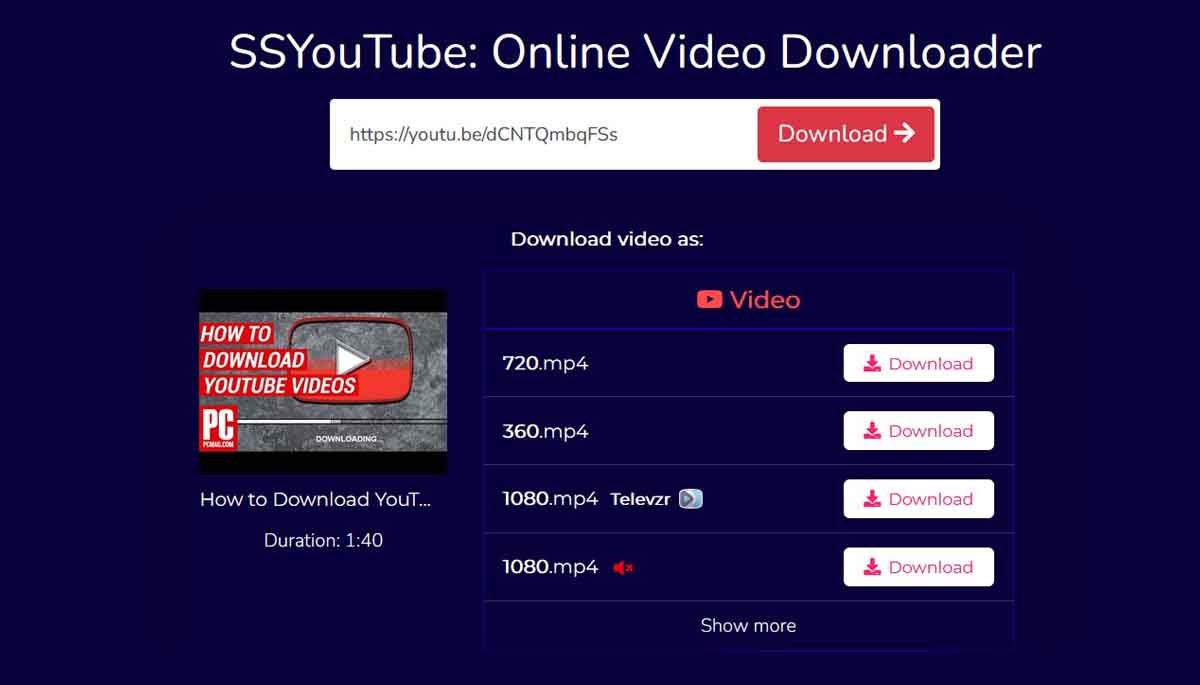Want to download YouTube video on mobile or desktop? Follow the below-given simple steps for YouTube video download — in HD (1080p, 2K, and 4K) for free and download mp3 or mp4 in seconds.
YouTube is an online video sharing platform owned by Google. On this, around 3.7 million people upload videos on a daily basis in different categories like Music, Movies, TV shows, Web series, Documentaries, Guides, Courses, Shorts, Podcasts, etc. Watching YouTube videos on YouTube.com is 100% free, and you can watch them anytime, anywhere, from your smartphone, tablet, desktop, and smartTV.
But, sometimes it has been found that people want to download YouTube videos, and the reasons can vary from person to person. Some common reasons are:
- As a creator, people want to use a video clip in their project.
- People might be interested in using background music (mp3).
- Due to limited internet, many people prefer to watch videos offline.
- In areas with no internet, like airplanes or any restricted areas, YouTube video download is preferred.
- Fearing that the educational video might be removed from YouTube, they download it and save it in mobile, PC, pen-drive, or on google drive.
- People can watch long videos without interruption, buffering, and ads.
Watching videos on YouTube is 100% free in India. But did you know that you can download these videos and watch them offline later? Yes, it is possible! I will tell you how to download YouTube videos on both mobile and desktop.
Downloading YouTube Videos on Mobile
The easiest way to download YouTube videos on mobile is to use a third-party applications like Snaptube, Tubemate. There are many such apps available on Google Play Store and Apple App Store. However, we will not recommend a specific app here as many apps are filled with ads and unnecessary permissions.
The best and official app is YouTube Premium form YouTube – it will allow you to download the videos you like to your device, which you can later watch anytime, anywhere without using the internet. With Premium, you can:
- Tap the download arrow beneath the video.
- Choose your preferred download quality.
- Access the downloaded video within the YouTube app for offline viewing.
Before installing any app, you should check its reviews and ratings. A good app will allow you to download videos and also take care of your privacy. For example, a trusted app will not ask you for unnecessary permissions such as access to your contacts or messages.
Downloading YouTube Videos on Desktop
Downloading YouTube videos on desktop is a bit different. You will have to use a website or software. There are many websites that allow you to download YouTube videos. For example, y2mate.com, savefrom.net, and ssyoutube.com.
On these websites, you just have to enter the link of the YouTube video and choose the option to download the video. You can download the video in different formats and quality. However, keep in mind that some websites are loaded with ads and you have to avoid unnecessary ads.
Here’s a screenshot that shows how you can download a YouTube video on desktop (Mac, Windows) for free:
- Open YouTube.com in the browser
- Search Video
- Now open a Video that you want to download on your device
- Get Video Link (right click > copy link) or via share button.
- Now visit anyone website out of them – y2mate.com, savefrom.net, or ssyoutube.com
- Past the copied link.
- That’s all, you will get plenty of downloading options – click to download on device free.
Alternatively, you can also use a desktop software like 4K Video Downloader or WinX YouTube Downloader. These software are a bit more expensive but have more features and are also safer.
Legal aspects of downloading YouTube videos
Downloading YouTube videos is a gray area legally. Technically, it is not illegal but violates YouTube’s terms of service. Therefore, you should be careful while downloading these videos on your device.
We would suggest that you only download videos that you are authorized to. For example, videos uploaded by you or videos for which the creator has allowed downloads. Downloading copyrighted videos is illegal and can get you into trouble. So, always be careful and download only legitimate videos.
Final words
In this article, we explained in detail how to download YouTube videos on both mobile and desktop. We have given detailed information about third-party apps for mobile and websites and software for desktop.
However, we have also clarified that downloading YouTube videos falls in a dark area as it violates YouTube’s terms of service. Hence, we have advised you to be careful and download only those videos for which you are authorized. Downloading copyrighted videos is illegal and can get you into trouble.
In addition to that, if you want to download a restricted YouTube video that is blocked in your region then you can use the croxyproxy YouTube and unblock the video for free and watch it on device.
We hope that with this detailed conclusion, you have a complete understanding of what precautions should be taken while downloading YouTube videos and how it can be done in a safe and legal way.
Feel free to share your feedback in the comments, and don’t forget to share the YouTube video download free guide with others on social media groups. This will help a lot of users who want to keep some videos safe on their devices!