The privacy policy of WhatsApp has been changed and you don’t want to share the number with the Facebook. So, follow the smart tips to prevent Whatsapp from giving Facebook your phone number. Read Full Guide Below:
 Tips to Prevent WhatsApp from Giving Facebook Your Phone Number
Tips to Prevent WhatsApp from Giving Facebook Your Phone Number
The Privacy policy of WhatsApp has been updated and now according to new policies, Whatsapp will share phone numbers of its users with Facebook to improve your Facebook ads and product experience.
So, if you want to prevent Whatsapp from giving Facebook your phone number then you should read some smart tips.
#TIP 1: BEFORE YOU ACCEPT WHATSAPP’S NEWLY UPDATED TERMS AND CONDITIONS
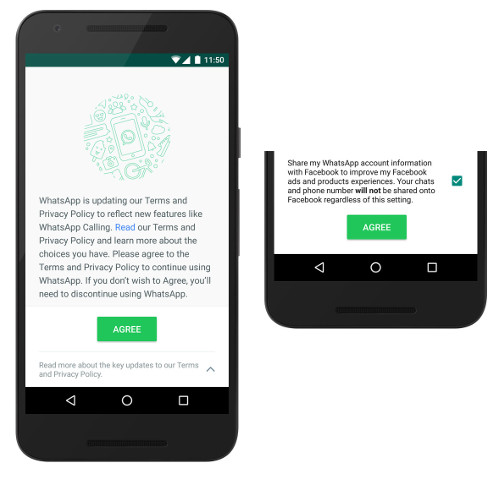 If you are going to select Whatapp new privacy policy agreement, then at the bottom of the terms and conditions screen (Below Agree Button), you can see a message – “Read More about the Key Updates to Our Terms and Privacy Policy.”
If you are going to select Whatapp new privacy policy agreement, then at the bottom of the terms and conditions screen (Below Agree Button), you can see a message – “Read More about the Key Updates to Our Terms and Privacy Policy.”
Tap on this Message and Uncheck the Checkbox to prevent Whatsapp from giving Facebook your phone number!
#TIP 2: ALREADY ACCEPTED THE WHATSAPP’S NEWLY UPDATED TERMS AND CONDITIONS
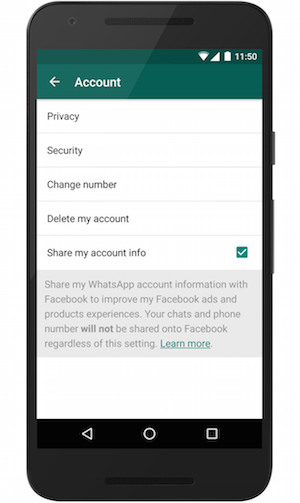 If you have already accepted the new terms and conditions without having first opted-out, then People in this position have 30 days after accepting the new terms to go to Settings > Account > Share my account info from inside the app.
If you have already accepted the new terms and conditions without having first opted-out, then People in this position have 30 days after accepting the new terms to go to Settings > Account > Share my account info from inside the app.
At the bottom of this screen is a checkbox that must be unchecked to opt-out of the scheme.
So if you think, this guide is useful then don’t forget to share it on the social sites.

