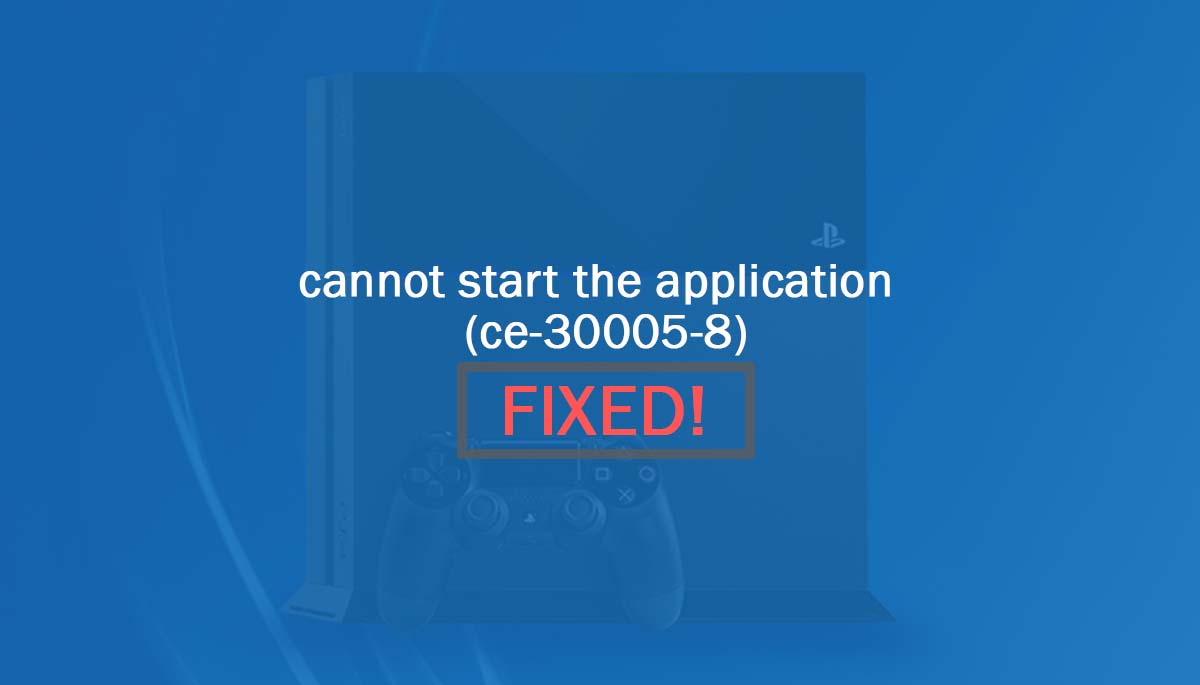ce-30005-8 is common error that comes on PS4 while playing the games like spiderman, fifa 20, fortnite etc. It looks like your console is getting trouble while accessing the blu-ray or DVD drive. So if you unable to start the application then here are few things that you can try to make your drive working.
Cannot Start the Application ce-30005-8 – Quick Fix!
PS4 error code ce-30005-8 appears when your console unable to read your gaming disc. So sometimes when you try to play the disc for gaming on PS4 then you see an error code on your screen which will show a message like – cannot start the application (ce-30005-8
) and if you see this, try the following methods to fix it quickly for free.
#1. Restart your console
The best and easy way to fix this issue is… restart the PS4. Turn it OFF, wait for 30 seconds and turn it ON again. If it is hardware internal issue then a restart will fix it!
#2. Clean the Gaming DVD or Blu-ray Disc
If option #1 doesn’t not work then eject the disc and check the disc properly. If you can see some dirt on it then clean it with a cleaner and then install and play it again.
So here your job to ensure that the disc is not dirty, scratched, or damaged. If it is damaged, buy a new one.
#3. Try Rebuilding the System’s Database
I found this solution on PlayStation official website. If your gaming disc is fine, then the next thing you can try to rebuilt the system’s database using safe mode option 5.
So, this is how to get rid of the PS4 cannot start application CE-30005-8 error code and start the gaming without any issue.
If none of the above methods work to resolve PS4 ce-30005-8 issue, then your console may be faulty and in need of service.
Please contact PlayStation Support.
So, this is all about PS4 error ce-30005-8. If you find this article helpful then don’t forget to share it with others!