How to stop Wifi turning off automatically in Android devices? Well many people are complaining about the device automatically turning Wifi off in some cases like when trying to turning on the Wifi or in-between connection or Wifi turns on and off automatically.
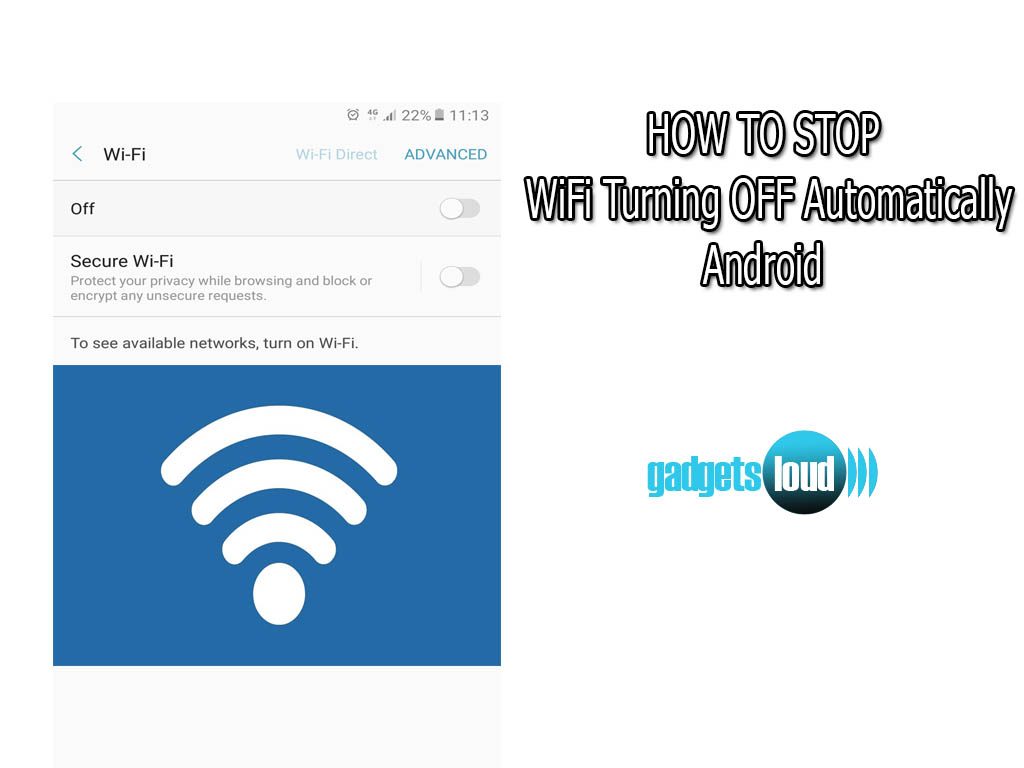 There are many causes captured for this problem containing hardware faults as well as software errors. But still for some devices, following some steps can solve the issue and you will get those steps to stop wifi turning on and off automatically in this post.
There are many causes captured for this problem containing hardware faults as well as software errors. But still for some devices, following some steps can solve the issue and you will get those steps to stop wifi turning on and off automatically in this post.
First, if you are thinking about restarting the phone or about factory reset, this may or may not solve the issue. Also over internet many blogs and websites suggested different solutions for this problem.
How to Stop Wifi Turning Off Automatically?
Well if it is not a software or hardware fault, you can do following actions to solve the problem.
#1. Check Advanced Option
This is the simple way to solve the issue. Check out all the setting in Advanced menu under settings. To do so follow these steps:
- Go to Settings – Wifi – Advanced
- Uncheck all options except 1st option.
- Go to Settings – Wifi- Manage Network
- Forgot all known network connections.
- Restart your phone and scan and connect back to your home network.
If this helps to solve issue, then well and good and if it is not, try the next way to solve the issue.
#2. Check Latest Apps Downloaded
If you have downloaded and installed new app in your device then try with these steps:
- Make list of apps you installed before the Wifi was working fine.
- Clear the data and uninstall the apps.
- Restart phone and connect to your home network again.
Newly installed also sometimes create mess with some of the functionalities such as Wifi. Max time uninstalling these apps solve the issue.
If not, then try the next step to solve the issue.
#3. Make Sure WiFi Times is Off
Sometimes user is unaware of this functionality. These is a functionality to turn wifi of automatically at a particular interval of time. You can check this settings by following steps:
- Go to Settings – WiFi – More – Advanced
- Check Wifi Timer and make sure if is off.
- Reconnect to network and your connection will work.
If this doesn’t work, try the followinf steps:
- Open dialer and dial *#0011# (100% secured and will not call any number)
- This is a hidden setting and this opens a menu.
- Select More – Wifi – WiFi Powermode Off
This is also a hidden way to reset your wifi settings. If this also not work, then this will be a hardware failure. Contact to your mobile brand’s service center and ask for solution.
#4. Restore back to Previous Date
Last way to get solution is to restore your phone to previous date when wifi connection was working and was not automatically turning off.
Conclusion
So these are 4 ways you can try to stop Wifi turning off automatically in your Android device. These will work if the problem is not a hardware fault or a software bug. Try these steps and if problem is still there then this must be a hardware failure or a software issue which will be resolved by service center.

