Close the Background Running Applications: Is your phone getting slow? Is your smartphone unable to play the apps smoothly? Or does your phone hang a lot? If these unpredictable things happen with you, then you should read this article. In this tech article, I will guide you, what is the reason behind this problem, and how you can get rid of from this. So let’s see, why it happens…
If you are using an android mobile then this is a common issue. When you run an application, use it and later close it, then it runs in the background. Means, you never close an application in the proper way or you can say that it is the android OS feature that doesn’t close an app in the proper way. The application goes into the background and when it happens then the phone starts getting heavy and due to the lack of memory or resources it gets hanged. So how can you solve this issue? READ BELOW:
 How to Close the Background Running Applications?
How to Close the Background Running Applications?
Killing of an android app isn’t a big task. You can close an app or number of apps in very simple way. So what is the proper way to close the background running applications?
Close the background running Single Application:
If you want to close single application then you have to press the home button of smartphone for 2 seconds.
1.) Press the Home Button of your phone
2.) All running Applications will appear on the display.
3.) Tap on the cross mark (X) of an app that you want to close or swipe it to the right.
4.) Done… Application Closed Successfully.
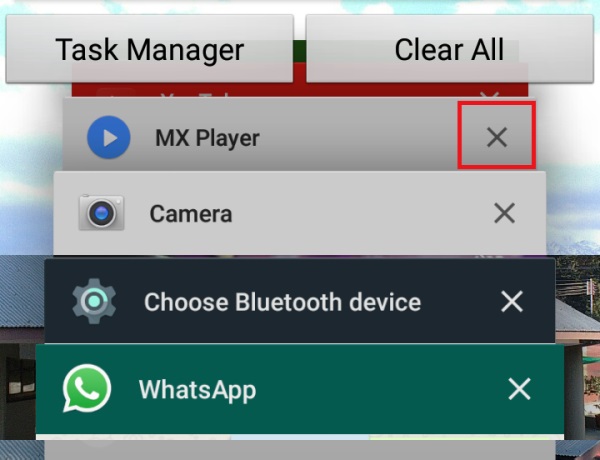 Close the Background Running Applications in Just One Tap:
Close the Background Running Applications in Just One Tap:
If you want to close all applications simultaneously then you can also do this by pressing the home button of smartphone for 2 seconds.
1.) Press the Home Button of your phone
2.) All running applications will appear on the display.
3.) Tap on the CLEAR ALL button.
4.) Done… All applications will be closed.
So to close the background running applications, you have to make a habit or I should say close the background running applications time to time. This process will also save the battery power.
Well, if you liked the article, then don’t forget to share it on social sites. We will back soon with another knowledgeable article!

