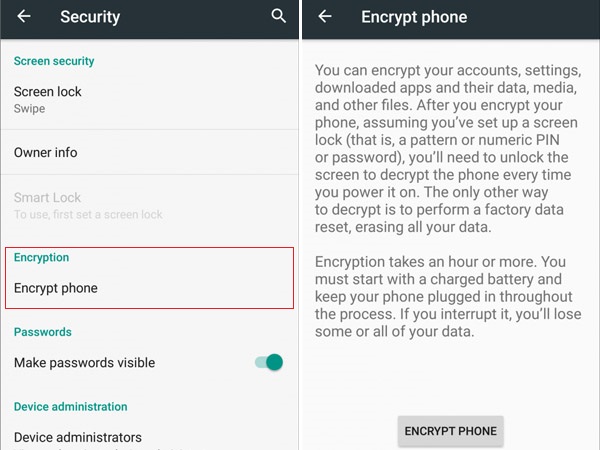What is smartphone encryption and how to encrypt android phone for extra security? If you are searching for this question, then you are at right place!
In this tech article, we will guide you about what is smartphone encryption and how can you activate this feature in your mobile to increase the security?
So let’s see…
 What is Cell Phone Encryption?
What is Cell Phone Encryption?
Before to continue, we want to give some information on the cell phone encryption.
What the cell phone encryption is and how we can benefit from it?
Encryption is essentially just a way to protect your sensitive data. The most familiar way, the passcode on mobile devices.
Once you set that passcode/password, your phone is protected lockdown until you re-entered the passcode.
Without the password, nobody is able to access the data stored on your phone. So, only the exact password can give the full access.
The good thing about this is, even if you lose your phone, somebody that tries to take it and plug it into their computer, cannot access that data… because it is essentially scrambled (unreadable), it’s lockdown until that passcode gets entered.
Okay!
How to Encrypt Android Phone?
Now, if you want to secure your android mobile, then you will have to enable the encryption i.e. Encrypt Phone in the particular device.
So, how exactly can you encrypt an android phone for Extra Security?
FOLLOW THE STEPS TO ENCRYPT ANDROID PHONE:
- Go to Phone Settings.
- Tap on Security.
- Tap on Encrypt Phone under Encryption.
- Tap on Encrypt Phone Button.
- Enter Pin or Password for Confirmation.
- Tap on Encrypt Phone to begin Encryption.
- Phone will Reboot and Start Encrypting Data.
Point to Remember: Don’t do anything during encryption; otherwise you will lose your data.
- After Encryption, the Device will Reboot and Ask for the PIN or Password.
- Just Enter the PIN or Password to Decrypt the Data.
- Now, Your Device will Boot in Normal Mode.
- Done! You Have Successfully Encrypted Your Android Phone.
So using the above steps, you can easily encrypt you android device and put more security on it.
If you haven’t done this, then do it now to provide more security to the phone!
For more information, just visit the gadgestloud.com and don’t forget to share this post on social sites.